📢My Publications on Microsoft Learn
A connector is a wrapper around an API that allows the underlying service to talk to the Power Platform. It's essentially a proxy that provides a way for users to connect their accounts and leverage a set of prebuilt actions and trigger to integrate the services with their apps and workflows. World Academia is a Verified Publisher connector. The primary purpose of this connector is to provide easy and efficient access to university-related data for educational institutions, researchers, students, and anyone interested in information about universities worldwide. The connector will enable users to retrieve data such as lists of universities, university details, continents, countries, and more. Read more...
Infuenza & Covid-19 Connector is an independent publisher connector. This publication is about the Influenza and COVID-19 Tracker connector which provides real-time disease-related statistics accumulated worldwide. The connector is available in Logic Apps Standard, Power Automate Premium, and Power Apps Premium. The connector offers several actions including getting COVID-19 government reported data, time-series data, and vaccine doses administered for countries, states, and all available US counties. It also provides totals for continents, countries, and all countries and their provinces, as well as global accumulated COVID-19 time series data. Other actions include getting Influenza-like-illness data, therapeutics trial data, Influenza report data, and total global COVID-19 vaccine doses administered.. Read more...
📚My Blogs in techcommunity.microsoft.com
Microsoft AI Series
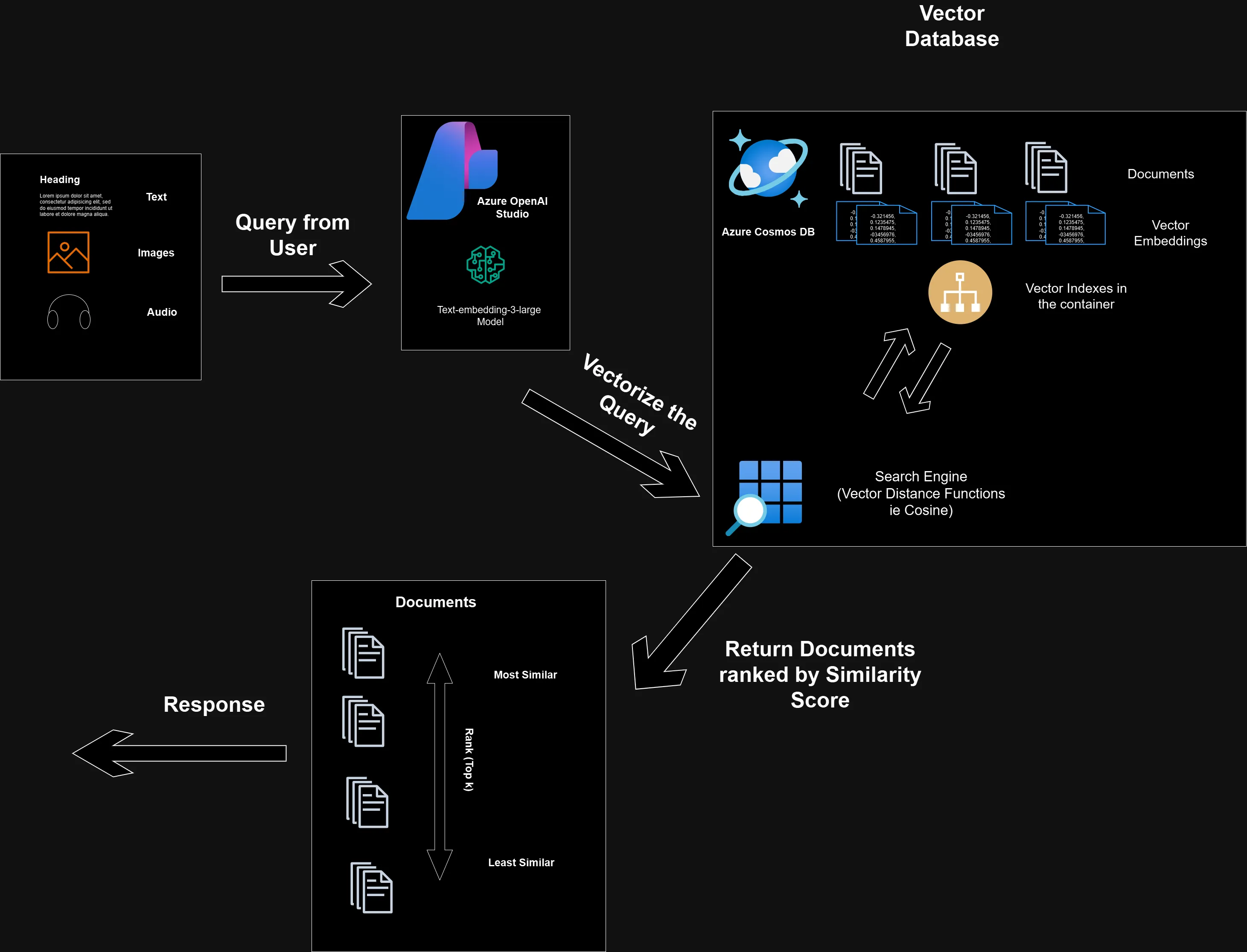
In the competitive landscape of e-commerce, delivering precise and relevant search results is crucial for enhancing user experience and driving sales. Traditional keyword-based search methods often struggle to grasp the nuanced intentions behind user queries. This is where vector similarity search comes into play, leveraging advanced embedding techniques to provide more accurate and context-aware search results. In this blog, we'll walk you through implementing vector similarity search in an e-commerce products API using Azure Cosmos DB for NoSQL and TypeScript (JavaScript).
- Introduction to Vector Similarity Search.
- What is Embeddings ?
- What is an Indexes ?
- What is Brute force search ?
- Overview of Azure Cosmos DB Vector Search.
- What is a Vector Store?
- How Does a Vector Store Work?
- Provisioning Azure OpenAI.
- Building the Products API with Vector Search.
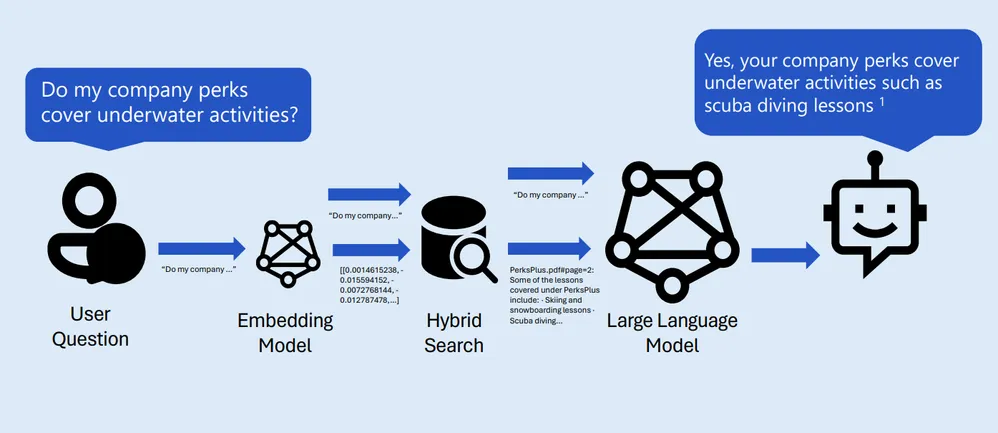
In this blog we are going to discuss the importance of migrating your product or startup project from LLMS to RAG. Adopting RAG empowers businesses to leverage external knowledge, enhance accuracy, and create more robust AI applications. It’s a strategic move toward building intelligent systems that bridge the gap between generative capabilities and authoritative information. Below are topics in this blog.
- Brief History of AI
- What are Large Language Models (LLMS).
- Limitation of LLMS.
- How can we incorporate domain knowledge.
- What is Retrieval Augmented Generation (RAG).
- What is Robust retrieval for RAG Apps.
Once we are done with these concepts, I hope to convince you to adopt RAG in your project.
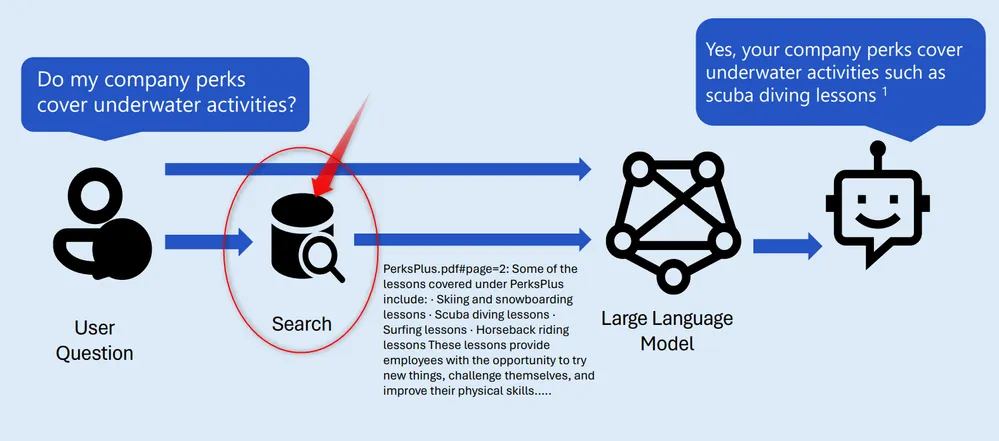
In our previous blog, we talked about LLMs and incorporating domain knowledge techniques such as Retrieval Augmentation Generation (RAG) to solve the issue of outdated knowledge.
In this blog we are going to dive into optimizing our search strategy with Hybrid search techniques. Common practices for implementing the retrieval step in retrieval-augmented generation (RAG) applications are;
- Keyword search
- Vector Search
- Hybrid search (Keyword + Vector)
- Hybrid + Semantic ranker
- Optimal search strategy
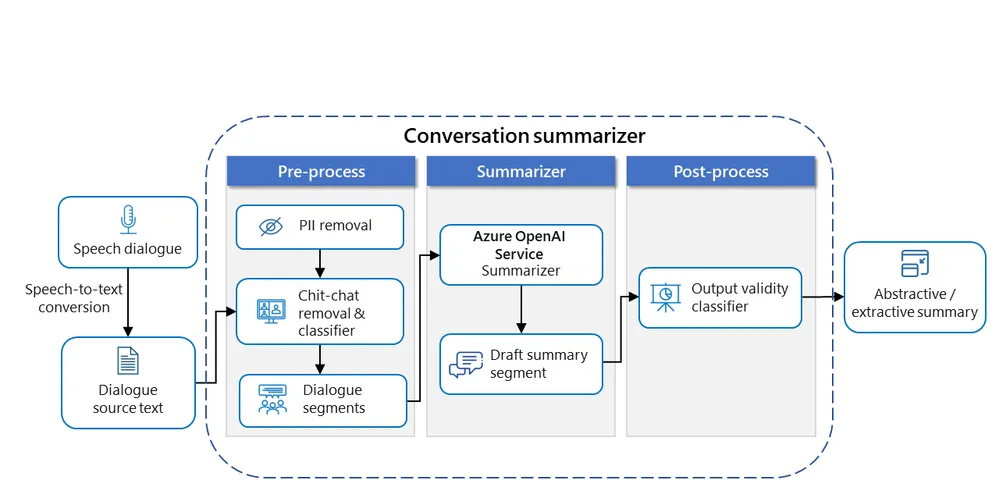
Imagine you’re a program evaluator or a qualitative researcher tasked with analyzing hundreds of interview transcripts. Each transcript is filled with valuable information, but the sheer volume and time-consuming nature of the task can be overwhelming. You find yourself buried in a sea of words, desperately seeking a way to extract meaningful insights efficiently. This blog is meant to walk you into a solution by using Azure's AI Language Service.
Introduction
In the realm of program evaluations and qualitative research, interview transcripts hold the key to understanding participants’ perspectives and experiences. However, manually sifting through these transcripts can be an arduous and time-intensive process. This is where Azure AI/ML steps in, offering a game-changing solution that automates the production of summaries and extraction of themes from interview transcripts. We will explore how to leverage Azure AI/ML to support program evaluations and qualitative research.
The Challenge of Summarization
Traditionally, summarizing interview transcripts is a time-consuming task, requiring meticulous reading and the ability to identify core themes and statements. This manual process is not only labor-intensive but also prone to inconsistencies.
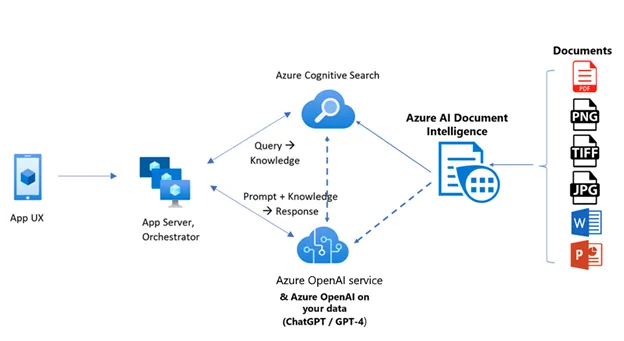
In this blog we are going to take a scenario where our business is a business-to-business(B2B) product to help other businesses extract data from unstructured forms such as pdfs, emails, websites etc.
In this scenario we are faced with manual extraction of relevant information which is time-consuming and prone to error. Let’s see how we can leverage Azure AI Document intelligence and come up with a simple pipeline to ingest data, process and give us structured data.
What you need to get started.
- Azure account with a subscription: To create one use the following link: Azure portal Want to know what azure subscription is? azure subscription
- Azure blob storage: A storage account to store documents which need to be extracted. Learn more about azure blob storage: Azure blob storage docs
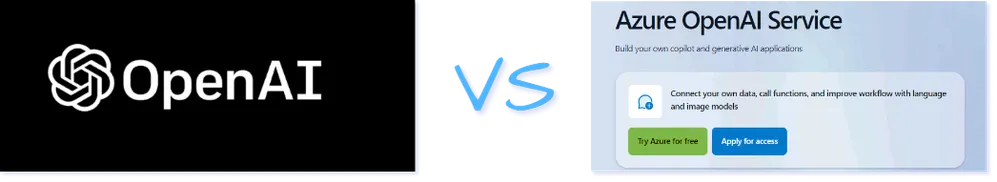
As the field of AI continues to grow, developers are constantly seeking new and innovative ways to integrate it into their work. With the launch of Azure OpenAI Service, developers now have even more tools at their disposal to take advantage of this powerful technology. Azure OpenAI Service can be used to create chatbots, generate text, translate languages, and write different kinds of creative content. As the platform continues to evolve, developers will be able to use it to build even more powerful and sophisticated applications.
What is Azure OpenAI
Azure OpenAI Service is a fully managed service that allows developers to easily integrate OpenAI models into their applications. With Azure OpenAI Service, developers can quickly and easily access a wide range of AI models, including natural language processing, computer vision, and more. Azure OpenAI Service provides a simple and easy-to-use API that makes it easy to get started with AI
Strategic AI Provider Selection for Businesses
The AI service provider landscape is characterized by its rapid evolution and diverse offerings. Informed decision-making requires a careful analysis of the providers' unique strengths, their pricing models, and the congruence with an organization's specific demands and strategic ambitions. Let’s look at some of the common scenarios in app migrations and break down major differences
📚My Blogs in techcommunity.microsoft.com
Azure Cosmos DB Blog Series
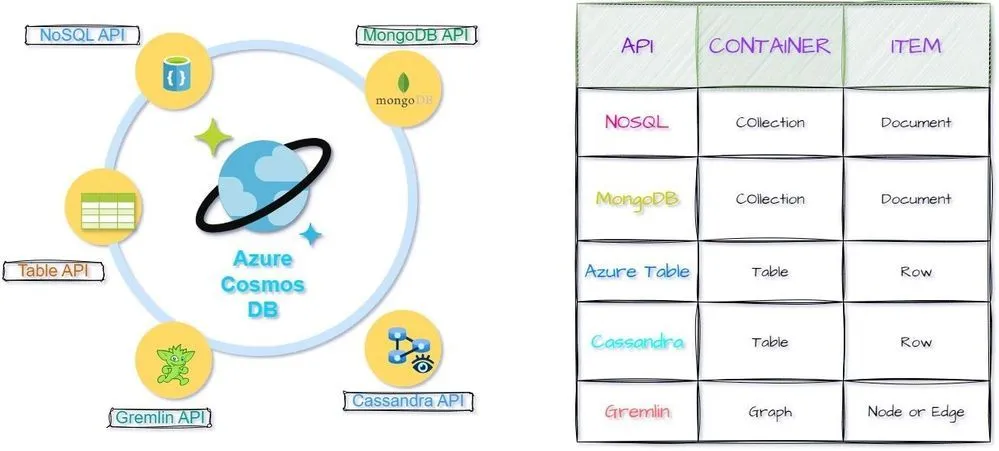
In this blog we are going to Getting started with Azure Cosmos Database (A Deep Dive) blog which is an end-to-end introduction of Azure Cosmos DB.
What is Azure Cosmos Database
It’s a fully managed, distributed NOSQL & relational database.
Topics to be covered
- NoSQL Vs Relational Databases
- What is Azure Cosmos DB
- Azure cosmos DB Architecture
- Azure Cosmos Db Components
- Multi-model (APIs)
- Partitions
- Request Units
- Azure cosmos DB Access Methods
- Scenario: Event Database
- Creating Resources using Azure cosmos DB for NoSQL
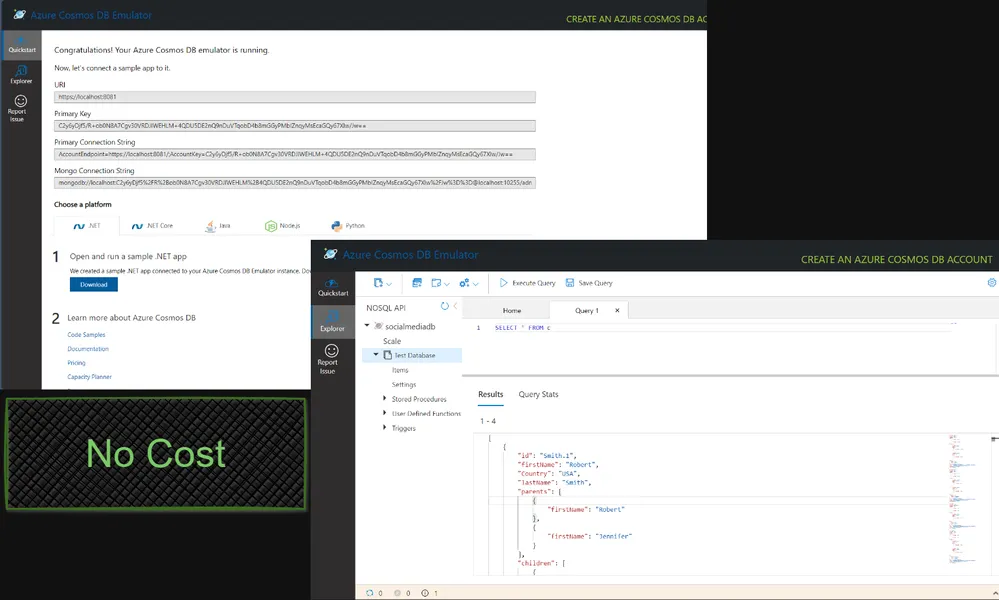
Previously we introduced Getting started with Azure Cosmos Database (A Deep Dive) blog which is an end-to-end introduction of Azure Cosmos DB. In this blog we are going to introduce you Azure Cosmos DB Emulator which will help to run Azure Cosmos DB offline and do local development with ease.
Benefits of Azure Cosmos DB Emulator
- Local Development Environment: The emulator provides a local environment that closely emulates the Azure Cosmos DB service. You can use it to develop and test your applications without needing an active Azure subscription or incurring any service costs.
- Cost-Free Testing: By using the emulator, you can write and test code that interacts with Azure Cosmos DB APIs even when you have no network connection. This allows you to avoid any costs associated with using the actual cloud service
- Automation Workflow Support: Incorporating the emulator into your automation workflows enables consistent testing across local development machines and remote continuous integration jobs.
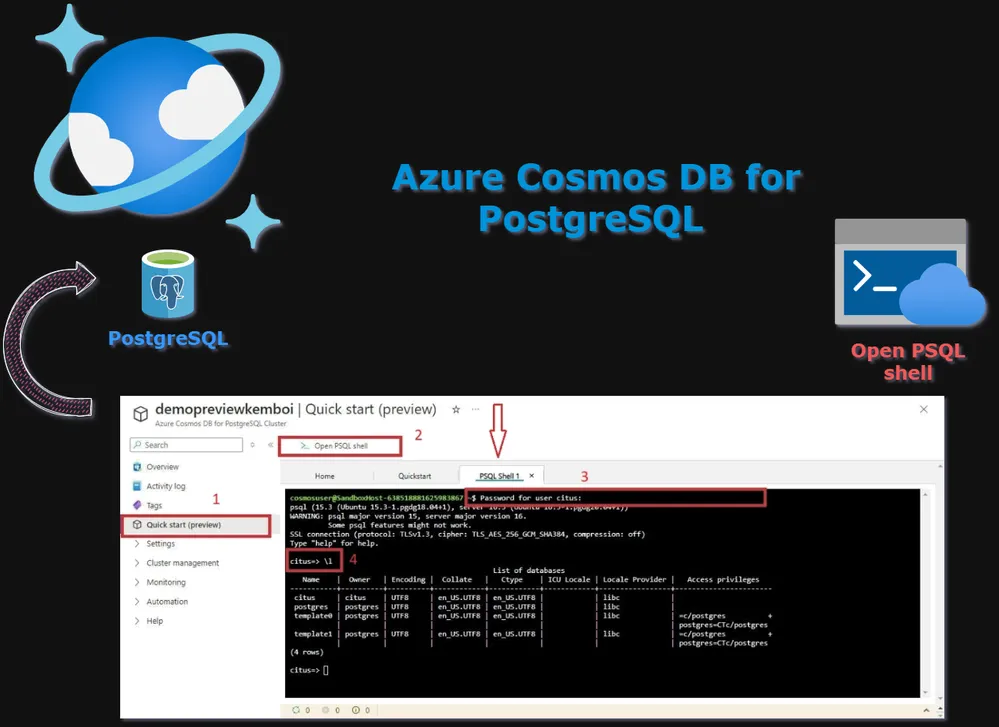
Previously we introduced Getting started with Azure Cosmos Database (A Deep Dive) blog which is an end-to-end introduction of Azure Cosmos DB. In this blog we are going to talk about one of the Azure Cosmos Database API known as Azure Cosmos Database for PostgreSQL.
Imagine a scenario where you are developing a multi-tenant application, as a developer, you have been working with PostgreSQL for years, you have joined a team that is developing an application that needs to handle data for thousands of tenants, each with isolated data. The team decides to use Azure Cosmos DB for PostgreSQL.
What is covered in this Blog
- Challenges with traditional PostgreSQL
- What is Azure Cosmos DB for PostgreSQL
- Citus for PostgreSQL.
- Provisioning Azure Cosmos DB for PostgreSQL via azure Portal.
- Open PSQL Shell on Azure (new feature on preview)
- How to create & query distribute tables in Azure Cosmos DB for PostgreSQL .
In this blog, we shall leverage the azure cosmos DB for PostgreSQL which extends PostgreSQL with more enhanced capabilities. It will be a step-by-step guide on how to leverage this service which we are being provided and managed on Azure.
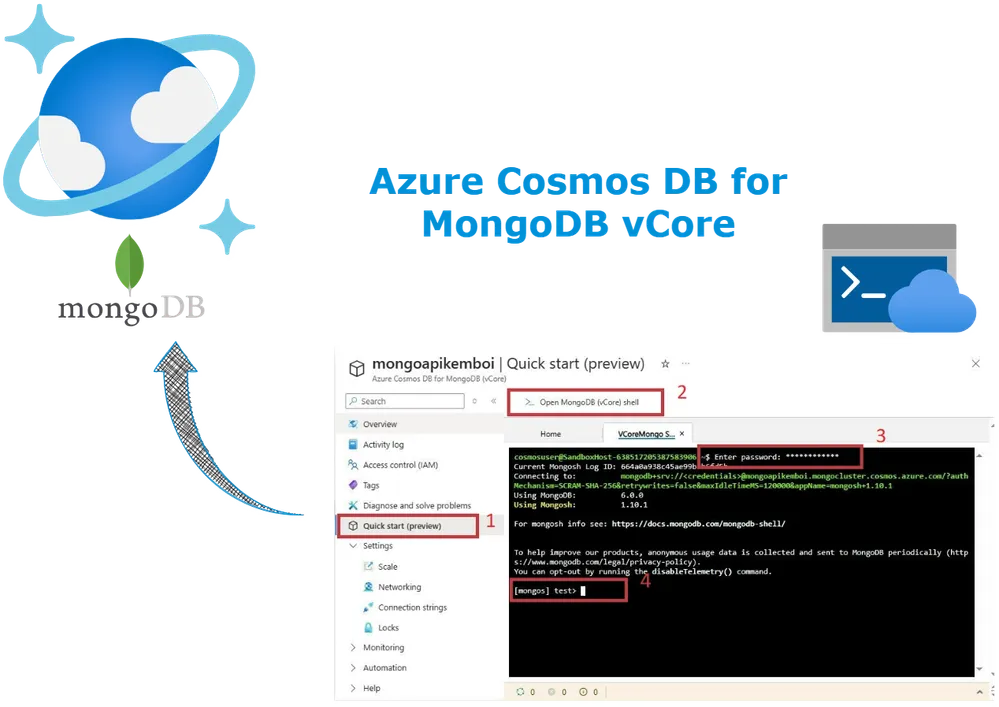
Previously we introduced Getting started with Azure Cosmos Database (A Deep Dive) blog which is an end-to-end introduction of Azure Cosmos DB. In this blog we are going to talk about one of the Azure Cosmos Database API known as Azure Cosmos Database for MongoDB.
You have been developing applications while leveraging the knowledge on MongoDB, as a developer, you are looking for a service that scales your database, offers automatic sharding without requiring any configuration, high availability and cost effective.
Azure Cosmos Db for MongoDB has you covered. In this blog, I will help you transition to start using the service. If you are a beginner and anxious about Azure Cosmos DB for MongoDB, be assured that you will learn from step-by-step guidance I will be sharing.
Topics Covered
- What is Mongo DB & Azure Cosmos DB for MongoDB
- Provisioning Azure Cosmos DB for MongoDB vCore
- Performing CRUD Operation in Open MongoDB(vCore) shell.
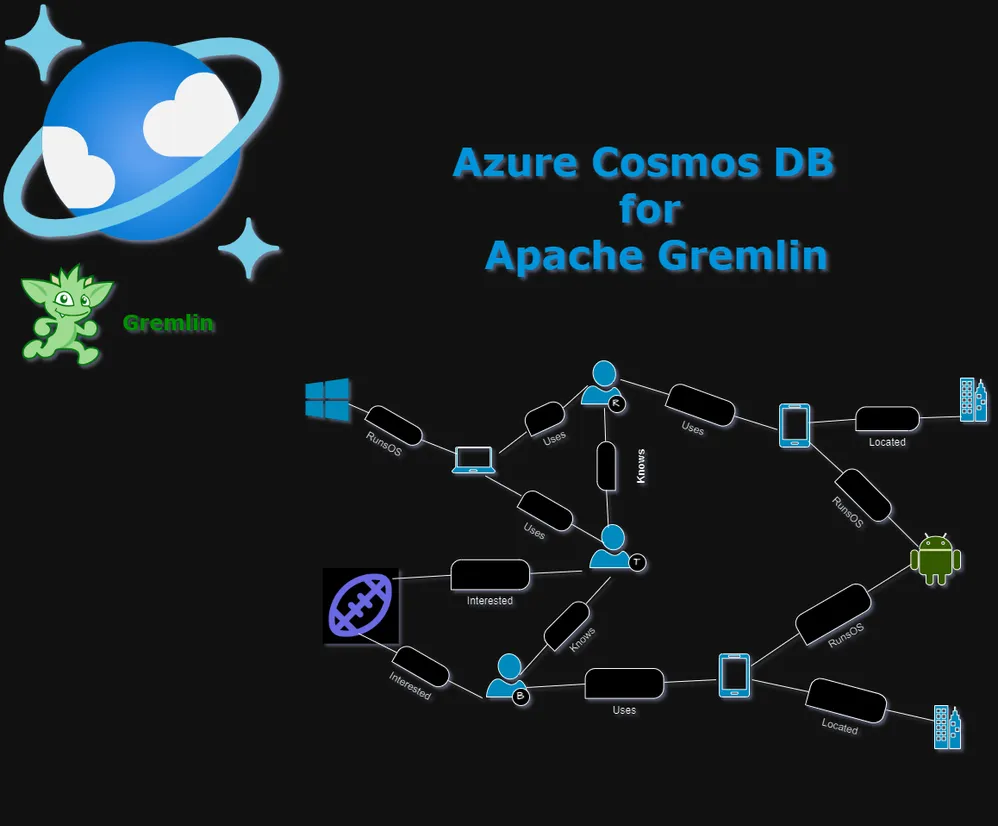
Previously we introduced Getting started with Azure Cosmos Database (A Deep Dive) blog which is an end-to-end introduction of Azure Cosmos DB. In this blog we are going to talk about one of the Azure Cosmos Database API known as Apache Gremlin.
Graph databases are a powerful way to model and query complex relationships in your data. Let’s dive into working with Azure Cosmos DB for Apache Gremlin, which provides a graph database service. Read more...
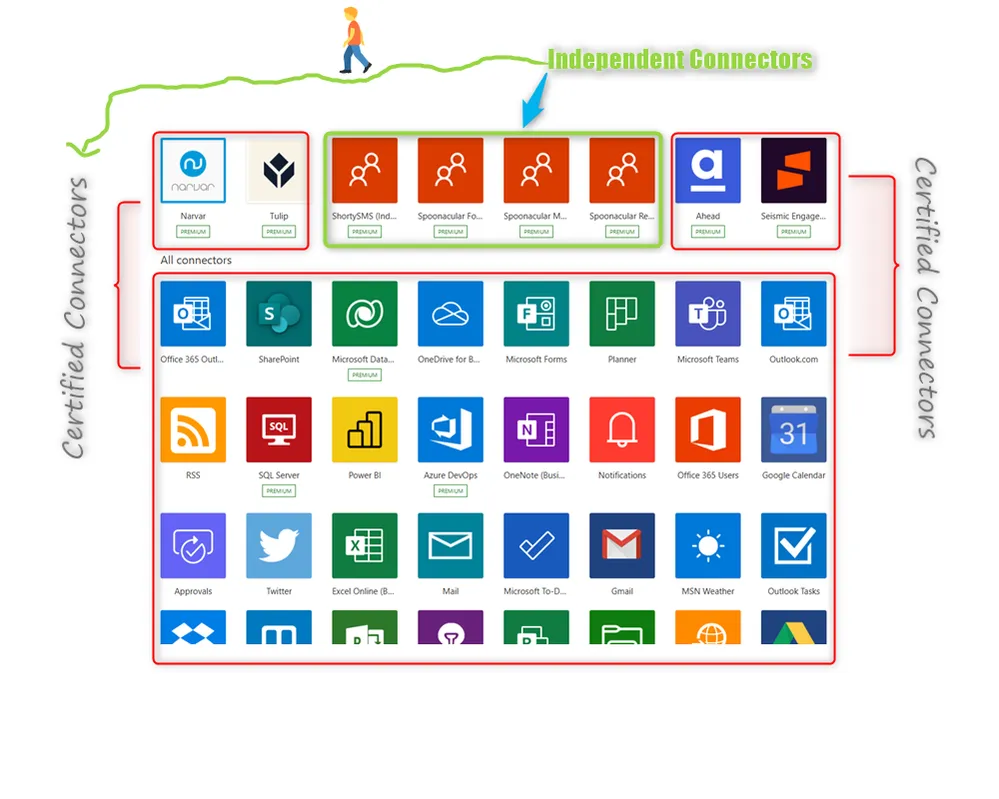
My journey as an M365 Publisher started when I saw this post by Julia Muiruri Capstone Project: Build an Independent Publisher Connector. I was just a student getting started with backend development. I had some basic knowledge of working with Restful APIs. During that time there was 30DaysOfLowCode skill challenge which was about to start. My curious nature made me join this challenge. Read more...
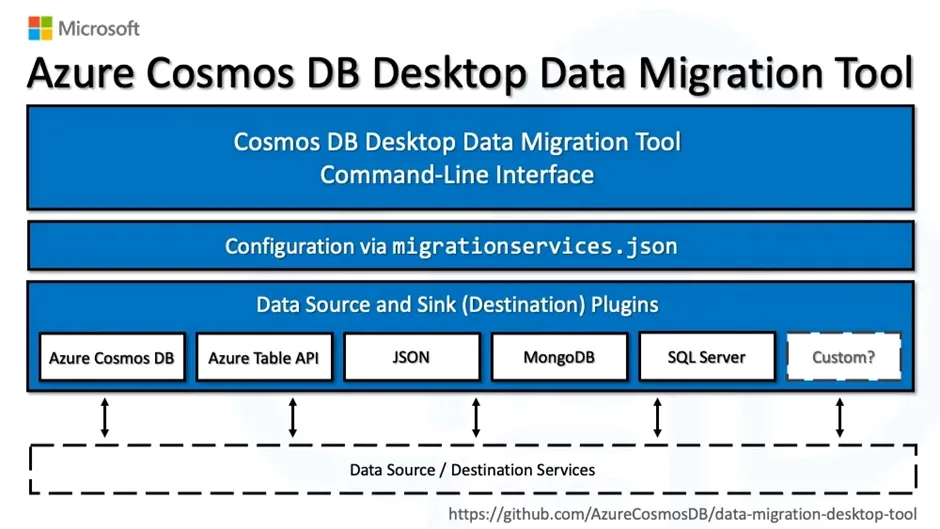
In my previous blog I showed you how to migrate from Firebase to Cosmos DB with the old Azure Cosmos DB Data Migration tool, today I want to make your life even easier by using the new Open Source Azure Cosmos DB Desktop Data Migration Tool , feel free to visit the repo and contribute. We will explore the new capabilities of this new data migration tools. Read more...
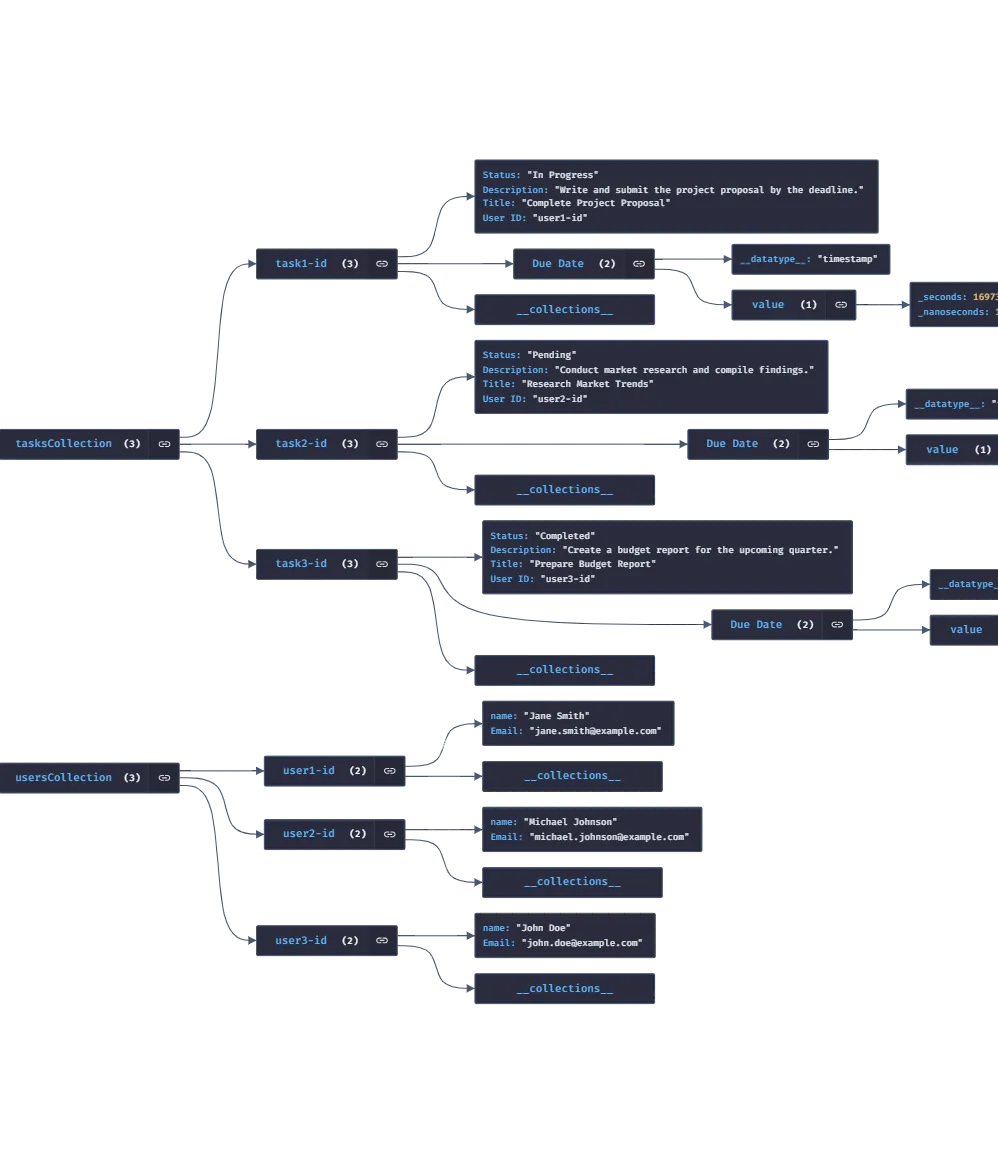
In this comprehensive guide, I will take you on a journey through the process of migrating your data from Firebase Firestore to Azure Cosmos DB. I will begin by exploring the fundamental differences and structures of these two databases. Understanding the intricacies of both Firestore and Cosmos DB is crucial for a successful migration, as it will enable you to make informed decisions and minimize potential pitfalls along the way.. Read more.
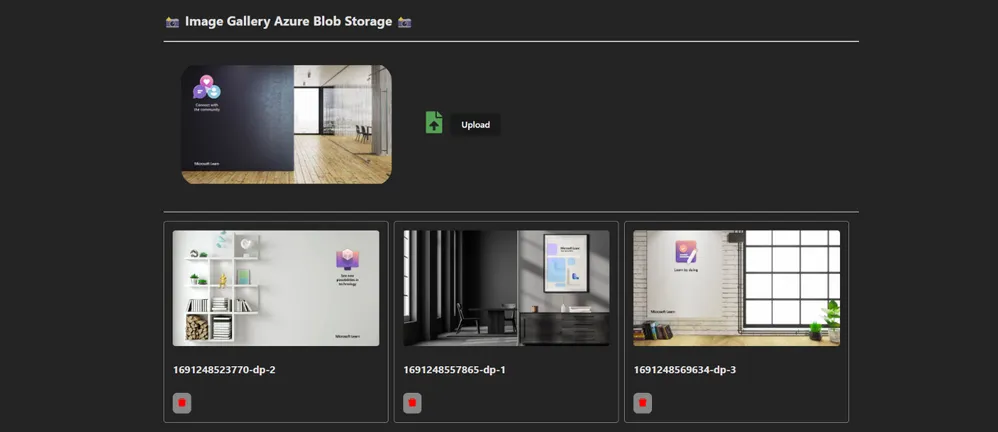
My goal in this blog post is to demonstrate how to use Azure Blob Storage with React.js to create an image gallery. I will go over the capabilities, advantages, and best features of Azure Blob Storage. I will also discuss the different programming languages that can be used to build Azure Storage Blob clients, focusing on the JavaScript Azure Storage Blob client library. Read more.
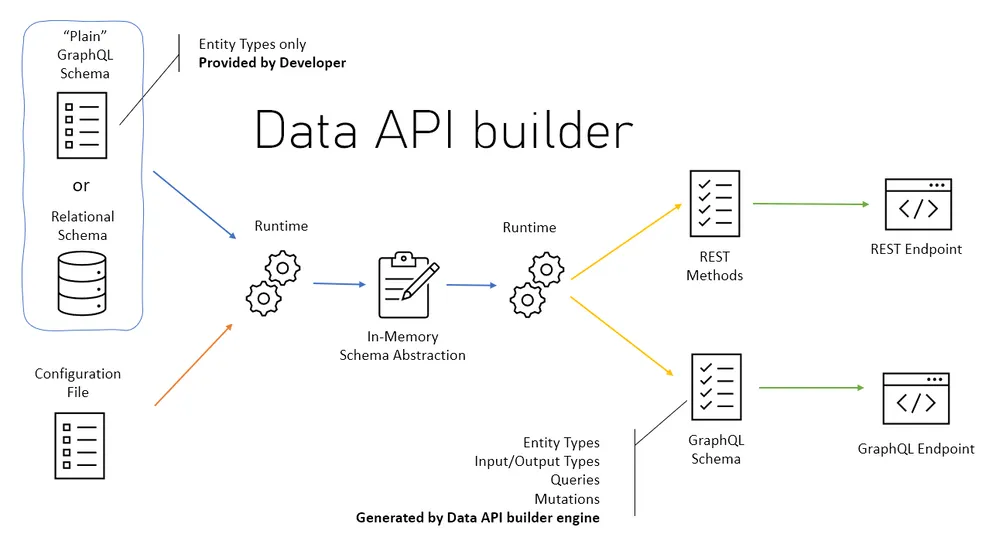
In this blog, I’m going to walk you through a simple process to get started with Data API Builder with Microsoft SQL Database deployed on Azure. This can also be done using Azure Cosmos Db, Azure Database for PostgreSQL and Azure MySQL Database. Read More.
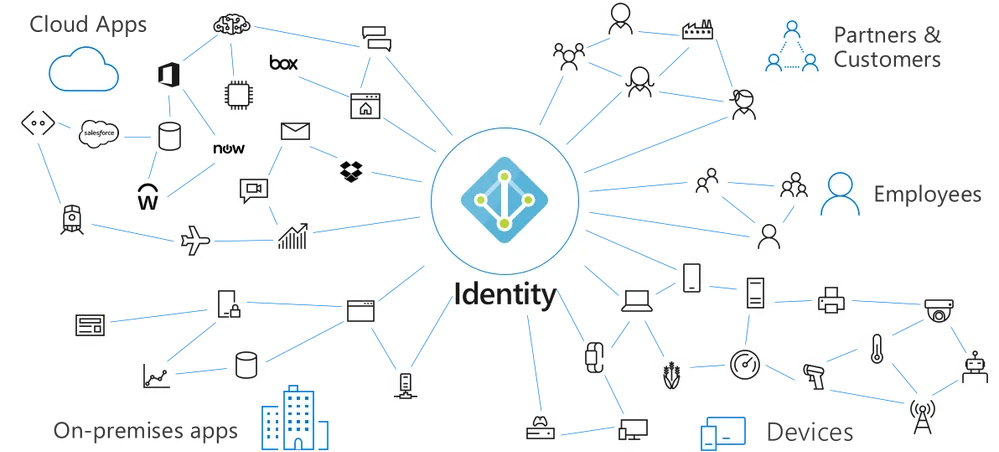
Overview - Microsoft Graph SDK is a software development kit (SDK) provided by Microsoft that enables developers to easily integrate with the Microsoft Graph API. The Microsoft Graph SDK makes it easier for developers to build applications that leverage the capabilities of Microsoft 365 services by providing a set of libraries, tools, and services. It abstracts away the complexity of working with the underlying HTTP requests and responses required to interact with the Graph API and provides a more intuitive programming model. Read More.
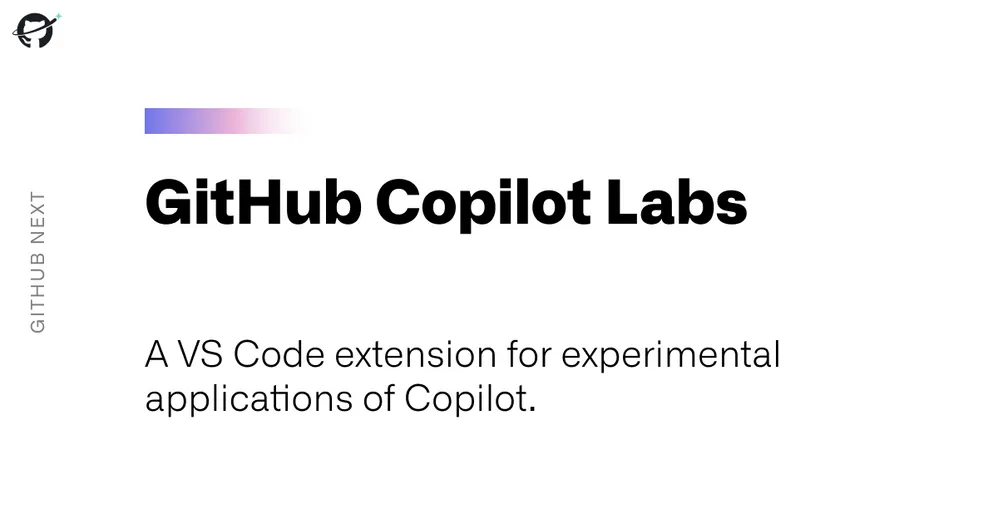
As a student new to coding, you will face numerous challenges with software development in general. These include things like:
- Code quality
- Productivity
- Debugging code
- Fixing bugs in code
- Explaining code
- Commenting Code
These are just a few of the issues you may encounter. Out of curiosity, you might write a simple calculator program in JavaScript and then try to find its code equivalent in Python or C#. Visual Studio Code GitHub Copilot Labs will make your life easier, and your learning curve will be less steep.
What is GitHub Copilot Labs?
GitHub Copilot is a groundbreaking AI pair programmer for developers, but we’re just beginning to explore the future of coding. GitHub Copilot Labs is a companion VS Code extension it is separate from (and dependent on) the GitHub Copilot extension Labs provide ground for experimental applications of machine learning that improve the developer experience. Read More.


